In today’s digital age, it’s common for people to have multiple SIM cards. With so many unused SIM cards, forgetting our mobile numbers is easy. But don’t worry; we’ve got you covered.
Mobile Number Check in Bangladesh: GP, Robi, Airtel, Banglalink, and Teletalk
This page provides simple and accessible ways to check your mobile number for major telecom operators in Bangladesh: Airtel, Banglalink, GP, Robi, and Teletalk.
Airtel number check:
If you’re using Airtel, formerly known as Warid, and need to find out your Airtel number, here’s how to check Airtel number:
- Dial USSD code *2# or *121*7*3#
Banglalink Number Check:
Banglalink is a leading telecom brand in Bangladesh. To know how to check your Banglalink number, follow these steps:
- Dial USSD code *511# or *666#
Grameenphone – GP number check code:
Grameenphone, the top telecom brand in Bangladesh, makes it easy to check your GP number. Let us know in this paragraph how to check the GP number.
You can check your Grameenphone number by dialing the USSD code.
- For Pre-paid GP numbers, dial *2#
- For Postpaid GP numbers, use the code *111*8*3#
Robi Number Check Code:
Robi, the second most popular telecom brand, offers a simple way to check your Robi number. Do you want to know how to check Robi’s number? You can quickly learn from below about the Robi SIM number check.
You can check your Robi number.
- Dial USSD code *2# or *140*2*4#
Teletalk Number Check:
Teletalk, the government-owned telecom brand, also provides an easy method to check your Teletalk number:
- Dial USSD code *551# or type “P” and send it to 154
SMS and USSD code for SIM number check
Here’s a quick reference table with all the USSD codes for checking your SIM numbers in Bangladesh:
| Mobile Operator Name | Check Own Mobile Number (USSD) |
|---|---|
| Airtel (016) | Dial *2# or *121*7*3# |
| Banglalink (019)/(014) | Dial *511# or *666# |
| GrameenPhone (017)/(013) | Dial *2# or *111*8* |
| Robi (018) | Dial *2# or *140*2*4# |
| Teletalk (015) | Dial *551# Type “P” and Send to154 |
| Citycell (011)(Discontinued) | Type MDN & send it to 7678 |
Stay updated with MobileDor for the latest mobile phone information. Please comment below if you have questions or need further assistance checking your mobile number. We’re here to help!

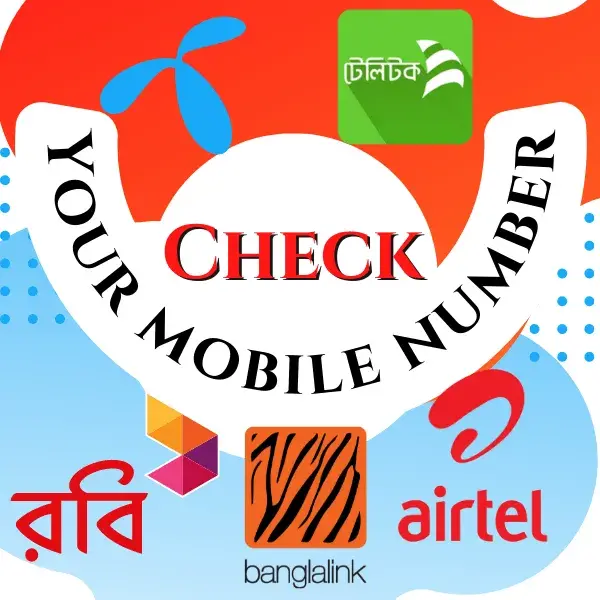




Thank you for information, now i can easily check my banglalink number